WordPress Theme Development: A Comprehensive Guide for Beginners
WordPress Theme Development: A Comprehensive Guide for Beginners
WordPress powers a huge chunk of the internet. Because of this popularity, people want websites that truly stand out. Ready-made themes are often a good start. Yet, they don’t always hit the mark when you need something very specific. So how can you build something that is truly yours? WordPress theme development is your solution. It lets you craft unique, custom websites that meet your exact needs.
This article will cover the core of WordPress theme development. Let’s dive into the fundamentals.
Setting Up Your WordPress Theme Development Environment
Before coding, you need the right tools. Think of it like prepping your kitchen before cooking. Here are the essentials for developing WordPress themes.
Choosing a Code Editor for WordPress Theme Development
A code editor is where you’ll write and edit your theme’s code. VS Code is popular, and so is Sublime Text. Atom is another solid choice. Look for features like syntax highlighting, which makes code easier to read. Debugging tools are also a must, helping you find and fix errors quickly.
Installing a Local WordPress Environment
Working directly on a live website can be risky. Enter local development environments. Tools like XAMPP, WAMP, or MAMP let you run WordPress on your computer. This means you can experiment without fear of breaking your live site. Local development is faster and safer!
Understanding the WordPress File Structure
WordPress has a specific structure, sort of like how a house is built. Key parts include the wp-content folder, which holds your themes. The themes directory stores your theme files. Understanding core WordPress files will save you headaches later.
The Building Blocks of a WordPress Theme
A WordPress theme is made of several core files, each with its own job. Lets review the vital files that bring a theme to life.
style.css: The Theme’s Identity
The style.css file is like your theme’s ID card. It contains crucial information. This includes the theme’s name, author, and version. Plus, it holds the CSS code that styles your website. Without it, your theme won’t work!
index.php: The Main Template File
Think of index.php as the fallback template. If WordPress can’t find a more specific file, it uses index.php. It contains the basic HTML structure of your theme. You’ll use WordPress functions here to display content.
Functions.php: Adding Theme Functionality
Want to add custom features to your theme? That’s where functions.php comes in. Use it to register menus, and enqueue scripts, or styles. It’s where all the magic happens.
Template Hierarchy: How WordPress Chooses Templates
WordPress uses a template hierarchy to decide which file to use. It’s like a detective searching for the right clue.
Understanding the Hierarchy
The template hierarchy is crucial. WordPress looks for specific templates based on the content type. For example, it will look for single.php for individual posts. For a page, it seeks page.php. If those aren’t there, it falls back to index.php.
Creating Custom Templates
You can create custom page templates for specific pages. This lets you design unique layouts. Assigning it is simple: select your custom template in the page editor.
Essential WordPress Theme Functions
WordPress has tons of handy functions. They make theme development easier.
Displaying Content: the_title(), the_content(), the_excerpt()
These functions are essential for showing content. the_title() displays the post title. the_content() shows the full post content. the_excerpt() provides a short summary.
Working with Loops: The WordPress Loop
The WordPress Loop is the heart of content display. It lets you loop through posts and display them. It is a powerful tool for showing lists of articles.
Adding Navigation: wp_nav_menu()
Good navigation is a must. wp_nav_menu() makes it easy to add menus. First, register your menu in functions.php. Then, use wp_nav_menu() to display it in your theme.
Styling Your Theme with CSS
CSS is what makes your theme look good. It controls colors, fonts, and layout.
Enqueueing Stylesheets
The proper way to add CSS is by enqueueing stylesheets. Do this in functions.php. It ensures your styles load correctly.
Customizing the Theme’s Appearance
CSS can customize almost anything. Change fonts, colors, and layouts. Make your theme responsive, so it looks great on all devices.
Using CSS Frameworks (Optional)
CSS frameworks like Bootstrap or Tailwind CSS can speed up development. They offer pre-built components and styles. Integrate them into your theme for faster results.
Conclusion
So, we have covered the basics of WordPress theme development! By understanding these core ideas, you can craft unique websites.
Custom themes allow complete control. Now, its your turn to start building. Find extra resources and get to work, and your own themes can soon be a reality.