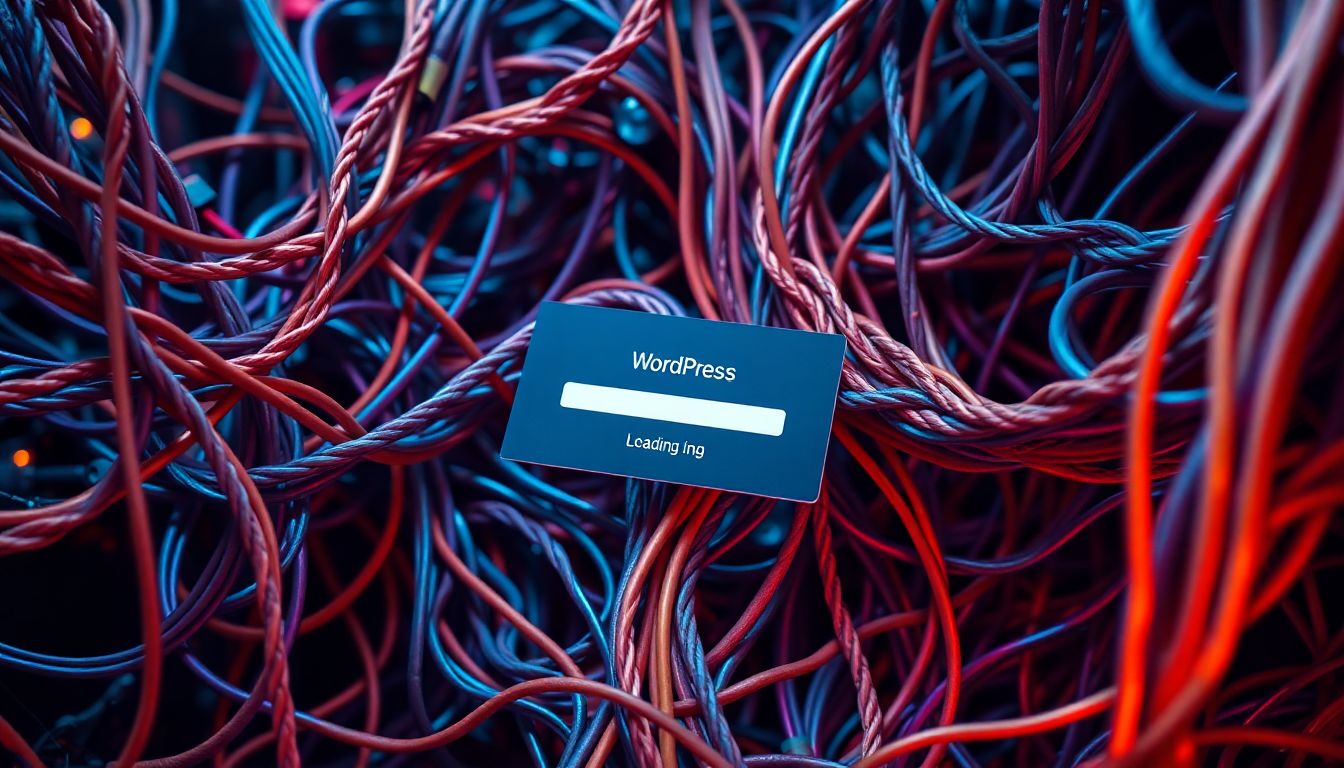How to Speed Up Your Slow WordPress Website: A Comprehensive Guide
How to Speed Up Your Slow WordPress Website: A Comprehensive Guide
Ever felt the frustration of waiting for a website to load? It’s like watching paint dry, right? No one likes a slow website, especially not your visitors. When your WordPress site crawls, people leave. This hurts your business, So Speed Up Your Website.
A slow WordPress site can be a silent killer. High bounce rates happen. Search engine rankings drop. Conversions plummet. The good news? You can fix it! This guide provides actionable strategies to boost your WordPress website speed. Get ready to make your site lightning fast!
Understanding WordPress Speed and Performance
Website speed matters. Key metrics include loading time, page size, and server response time. Loading time refers to how long it takes for a page to fully display. Page size is the total size of all the elements on a page (images, code, etc.). Server response time measures how quickly your server responds to requests. These metrics impact user experience and SEO significantly.
Why Website Speed Matters for User Experience
People expect websites to load quickly. Studies show that many users will abandon a site if it takes longer than three seconds to load. A slow site causes frustration. Frustration leads to higher bounce rates. Visitors spend less time on your site. They’re also less likely to return. A fast site keeps people engaged, which makes them happy.
How Page Speed Affects SEO Rankings
Google considers page speed a ranking factor. Faster sites rank higher in search results. Google’s Core Web Vitals are a set of metrics that measure user experience. They include loading speed, interactivity, and visual stability. Improving these vitals can boost your SEO. If you want your site to be found, make it fast.
Diagnosing the Cause of Your Slow WordPress Site
Before fixing a problem, you need to find it. Several tools help you identify performance bottlenecks. These tools show you what’s slowing down your site.
Using Website Speed Testing Tools
Google PageSpeed Insights and GTmetrix are helpful. These tools analyze your site’s performance. They provide suggestions for improvement.
Here’s how to use them:
- Enter your website URL into the tool.
- Run the test.
- Review the results.
The reports highlight areas to improve. Look for issues like unoptimized images, slow server response time, and render-blocking resources. Fix these issues for faster speeds.
Identifying Slow Plugins and Themes
Some plugins and themes consume many resources. They can slow down your site. Use the Query Monitor plugin to identify these culprits. This plugin shows you which plugins are running slow queries. Consider replacing resource-intensive plugins with lighter alternatives. A well-coded theme also helps improve site speed.
Optimizing Your WordPress Website for Speed
Now that you know the problems, let’s fix them. Here are key optimization techniques.
Choosing a Fast and Reliable Hosting Provider
Your hosting provider affects performance. Different types of hosting exist:
- Shared hosting: Affordable, but performance can be inconsistent.
- VPS hosting: More resources and better performance than shared hosting.
- Dedicated hosting: Maximum control and performance, but more expensive.
- Managed WordPress hosting: Optimized for WordPress, with built-in speed features.
Choose a host that meets your needs and budget. A faster host means a faster site.
Implementing a Caching Plugin
Caching stores static versions of your pages. This reduces server load. Popular caching plugins include WP Rocket, LiteSpeed Cache, and W3 Total Cache. These plugins create cached copies of your pages. When a visitor comes, the cached version loads quickly. Configure your caching plugin for optimal performance.
Optimizing Images for Web
Large images slow down your site. Optimize images by:
- Compressing: Reduce file size without losing quality. Use tools like TinyPNG or ShortPixel.
- Resizing: Scale images to the appropriate dimensions.
- Lazy loading: Load images only when they’re visible on the screen.
Use the correct image formats. JPEGs are good for photos. PNGs are good for graphics. WebP is a modern format that offers excellent compression.
Minifying CSS, JavaScript, and HTML
Minification removes unnecessary characters from your code. This reduces file size and improves loading speed. Use plugins or online tools to minify your code. Smaller files load faster.
Using a Content Delivery Network (CDN)
A CDN stores your website’s files on servers around the world. When a visitor accesses your site, the files are delivered from the closest server. This reduces latency and improves loading speed. Popular CDN providers include Cloudflare and StackPath. A CDN can significantly improve your site’s speed for global visitors.
Advanced WordPress Speed Optimization Techniques
Ready to take it up a notch? These techniques are for experienced users.
Optimizing Your WordPress Database
Over time, your database can become bloated. This slows down your site. Optimize your database by:
- Removing unnecessary data.
- Optimizing database tables.
- Cleaning up revisions.
Use plugins like WP-Optimize to automate these tasks. A clean database runs faster.
Using Efficient WordPress Themes
A poorly coded theme can slow down your site. Choose a lightweight and optimized theme. Look for themes with good reviews and fast loading times. Some popular options include GeneratePress and Astra. A well-coded theme is a foundation for a fast site.
Limiting the Use of External Scripts and HTTP Requests
External scripts (like social media widgets) can slow down your site. Reduce the number of external scripts you use. Each script requires an HTTP request. Too many requests slow down loading times. Use only essential scripts.
Monitoring and Maintaining Website Speed
Speed optimization is not a one-time thing. Ongoing monitoring is essential.
Regularly Testing Website Speed and Performance
Test your website speed regularly. Set a schedule for testing (e.g., monthly). Track your performance over time. Identify any new issues. Use the tools mentioned earlier (Google PageSpeed Insights, GTmetrix).
Keeping WordPress, Themes, and Plugins Updated
Updates include security patches and performance improvements. Install updates as soon as they’re available. Enable automatic updates or schedule manual updates. Outdated software can slow down your site and introduce security vulnerabilities.
Implementing a Content Delivery Strategy
Keep content fresh and relevant. Delete or update old content. Refreshing content can improve SEO and user engagement. Create evergreen content that stays relevant over time. A well-maintained site performs better.
Conclusion
Speeding up your WordPress site requires effort. It involves choosing the right hosting, optimizing images, and using caching. By implementing the techniques discussed, you can achieve impressive results. A faster website offers benefits. These include improved user experience and higher search engine rankings. Faster websites also see increased conversions. Don’t wait. Start optimizing your site today!